Jenkins Pipeline
- Declarative
- 구문이 간결하고 가독성이 좋다.
- 구조와 흐름을 명시적으로 선언한다.
- 자동으로 스테이징과 로깅을 처리한다.
- Scripted
- 자유로운 스크립팅이 가능하다.
- 복잡한 로직과 동적 작업 흐름 구성이 가능하다.
- 가독성과 유지 보수성이 낮을 수 있다.
Jenkins Pipeline Example
- pipeline item 생성
- pipeline script 작성
ex)
pipeline {
## 실행 가능한 agent 지정
agent any
## 파이프 라인 정의, 스테이지 블록 설정 영역
stages {
stage('Compile') {
steps {
echo "Compiled successfully!";
}
}
stage('Code Analysis') {
steps {
echo "Code Analysis completed successfully!";
}
}
stage('Deploy') {
steps {
echo "Deployed successfully!";
}
}
}
## 파이프라인의 단계가 모두 실행된 후에 추가행되느 작업 정의 영역
post {
always {
echo "This will always run"
}
success {
echo "This will run when the run finished successfully"
}
failure {
echo "This will run if failed"
}
unstable {
echo "This will run when the run was marked as unstable"
}
changed {
echo "This will run when the state of the pipeline has changed"
}
}
}
빌드 결과
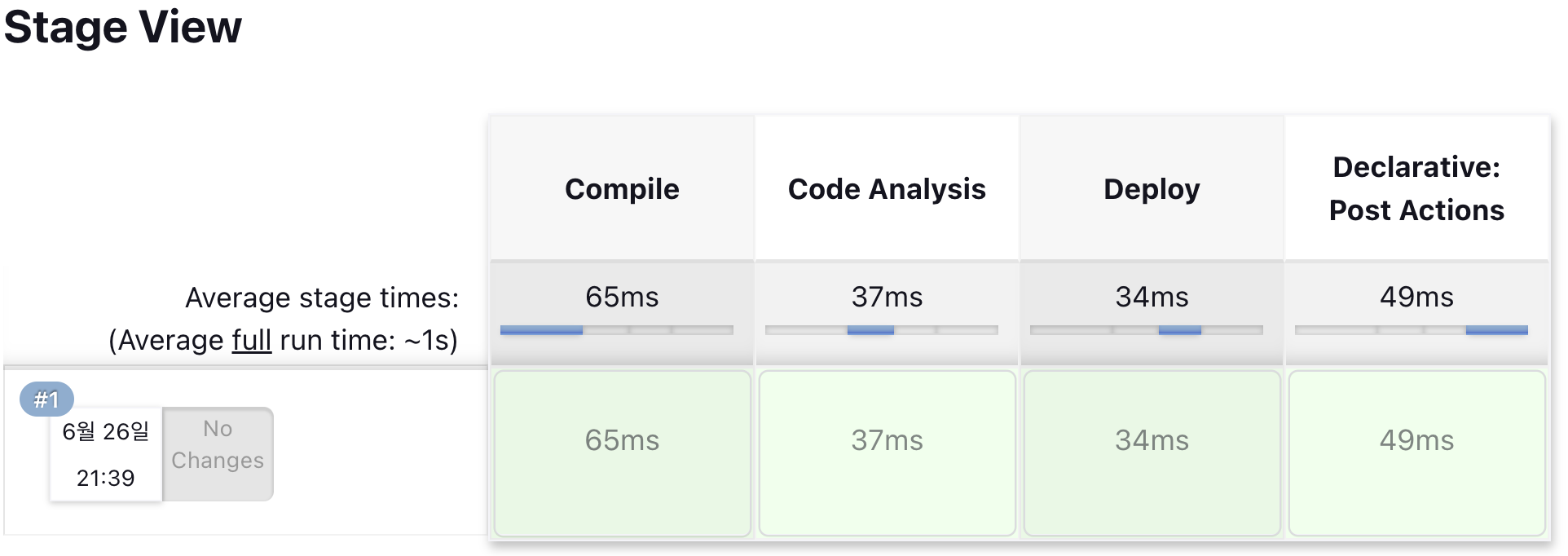
'DevOps' 카테고리의 다른 글
| [DevOps] gitHub Actions CICD - pipeline Example (0) | 2023.07.01 |
|---|---|
| [DevOps] SonarQube - Jenkins + SonarQube 연동, Gradle Project 정적 분석 Example (0) | 2023.06.30 |
| [DevOps] Jenkins Pipeline 시각화 Delivery Pipeline example (0) | 2023.06.26 |
| [DevOps] Ansible Playbook - K8s Script 실행 example (0) | 2023.06.22 |
| [DevOps] Kubernetes yml - Deployment, Services 만들기 Example (0) | 2023.06.21 |